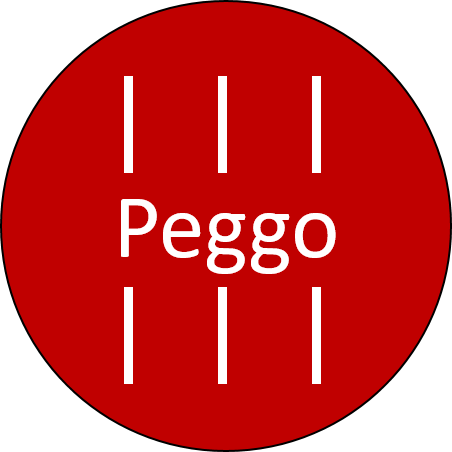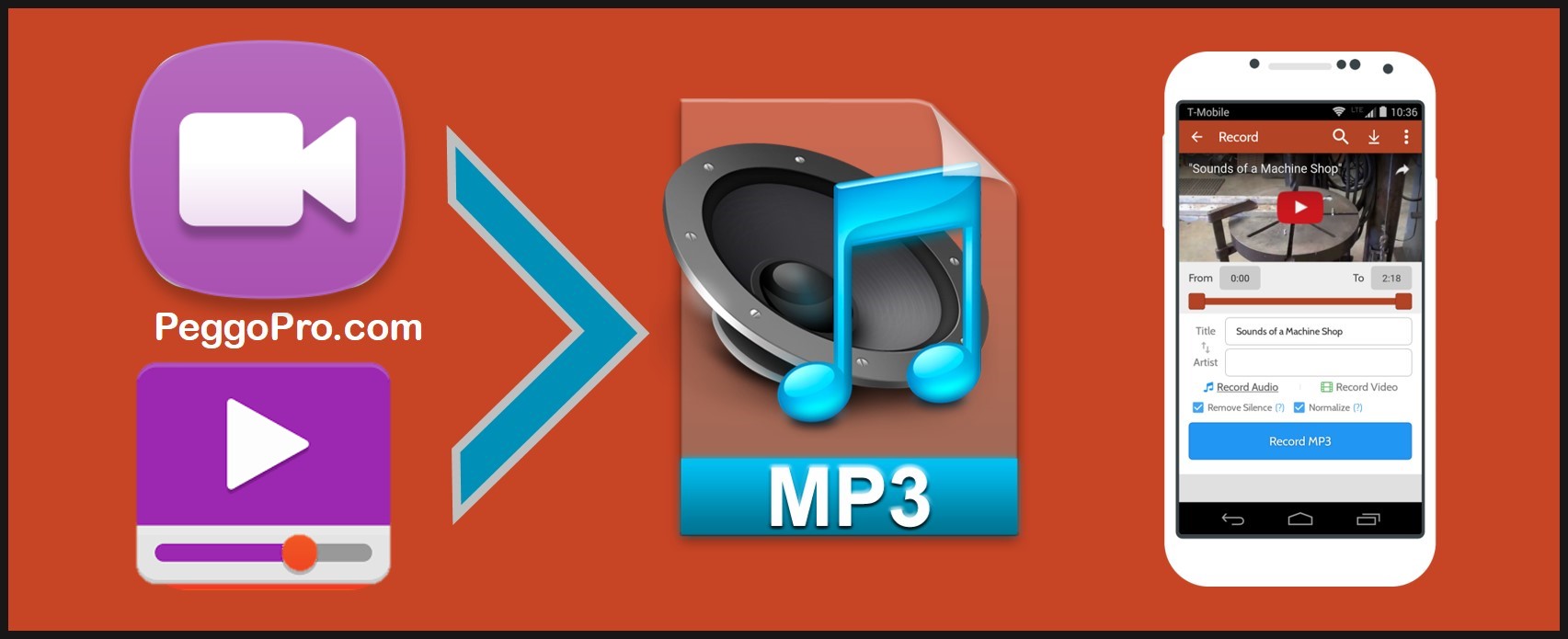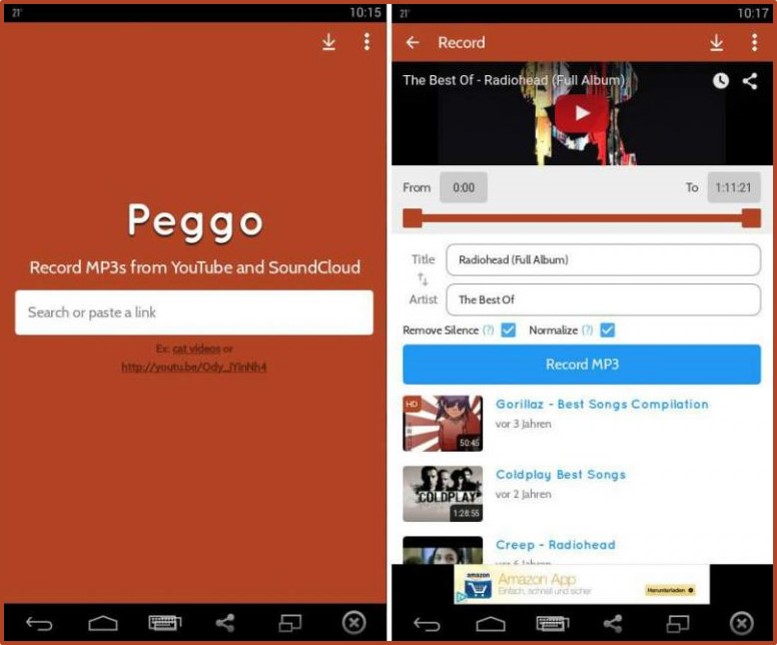Peggo apk is designed to record soundtracks and to let you enjoy them even when you are in offline.
What is Peggo apk?
Peggo apk is an Android utility app to record videos hosted, in MP3 and MP4 formats. So it is a kind of DVR/Digital Video Recorder. In fact, it is a smart tool to extract uploaded videos. Peggo app is built with many features to enhance the quality of video or sound record. The performance of Peggo is fast, simple, accurate and most of all smart.
Peggo apk is a third party app. In one aspect, Peggo is a format converter too. Peggo apk belongs to the tools category. There’s a paid premium version for Peggo apk as well. That is with some added advanced features. But the freemium version of Peggo apk is completely free and you can get a good service from it as well.
PEGGO APK DOWNLOAD
Download Peggo Apk Latest version from below download links.
Peggo APP Information
| App Name | Peggo Apk |
| Category | Downloader |
| App version | v2.0.6 |
| App size | 8.68 MB |
| Supported Android version | Android 4+ and up |
| Download Link | Peggo APK |
Features of Peggo Apk
01. Volume normalization
Different contents of different audios and videos on the music or video library are built up with various volumes (too slow, moderate or too loud). So you have to tap on volume button to normalize the volume to a required range.You have to do this again and again on each audio or video track which is a kind of disturbance to your smooth video or audio ingest.
The volume normalization feature on Peggo apk will bring the volume of each source to a normal and standard condition that is comfortable to you. So you will have a nice MP3 library performance.
02. Silence removal
Most uploaded videos have a silence part at the beginning and the end of the video. This silence crap our video streaming experience. You may still not have a big impact on that silence in the video because you have not experienced a video recorded through Peggo apk. To know the benefit of silence removal, you have to stream a video recorded from Peggo apk. When watching a sequence of videos one after the other, this silence removal option is very useful to have an uninterrupted entertainment.
03. Record audios at its best quality.
Peggo records audios in the originally available quality in the range of 64 kbps to 256 kbps. So the audio is recorded at the best available quality. You can select the required bit rate to record the audio as well. But if the selected bit rate does not match the audio of the source, Peggo apk will proceed the record in the original bit rate of the source.
You can enjoy all these video and audio streaming features at Peacock TV App as well
04. High-quality MP3 records.
Peggo apk records videos in the MP3 format and lets you enjoy the audio track in the prevailing best quality.
05. Video recording
Peggo apk is not limited to the audio records. It records videos as well in the MP3 format. The best thing is that it lets you record any video in any resolution from 144 pixels to 1080 pixels qualities.
06. Discovery of Metadata
The facts on each MP3 is filtered on the basis of the album, album art, and release date.
07. Support from Subtract
You can record the parts of the videos. The recordings can be done in seconds, minutes and to hours.
08. ID3 tags
The title of the particular video/ audio is highlighted together with its artist by removing additional unnecessary facts including HD, 1080p, lyrics and etc automatically.
09. Inbuilt search engine
Peggo apk is integrated with a powerful search engine. So you can browse the preferred video from the Peggo itself. The results are brought in a blink without letting you stay a long time to find your video of interest. It has the ability to search links too. If you want you can paste the link of the particular video or type the title of the video. So that Peggo apk will let you record its content.
10. Bookmarklet
This feature lets you load the video with just one click. At any time you have the ability to enjoy the video easily with the Bookmarklet of Peggo apk.
Guide to Download and to Install Peggo Apk
Peggo apk which is given on the Google Play Store is a scam. So please avoid downloading Peggo apk from Play Store. So download Peggo apk from above download links. You need to have an Android version of 4.1 or later version to download and to install Peggo apk successfully.
- Tap on the security button of your device and go to its security section.
- There enable “Unknown Sources” which will let you install resources which are not in the Google Play Store. (Settings ⇨ Security ⇨ Unknown Sources ⇨ ✔ ).
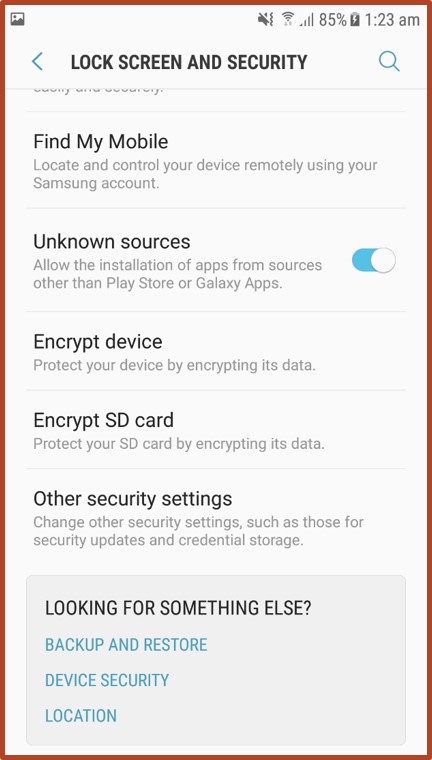
- A security alert will pop-up. Just tap on the “OK” button on that message.
Then download Peggo apk from above download link. (Make sure to download Peggo apk from a trusted web source).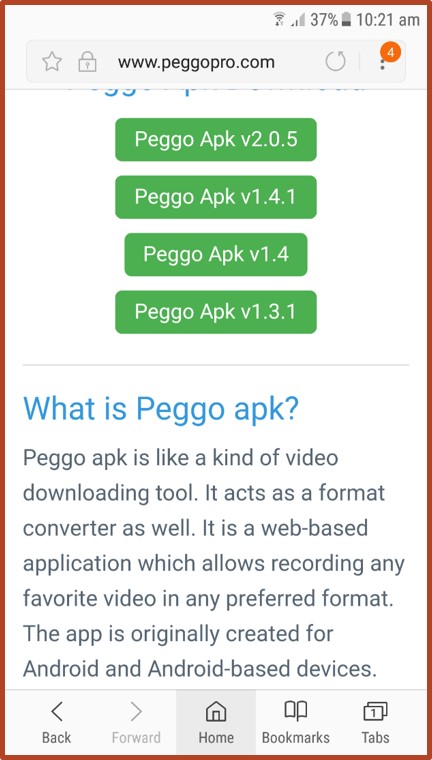
- Now go to Downloads folder and click on the “Peggo apk“. You can also find the downloaded Peggo apk on the notification bar.
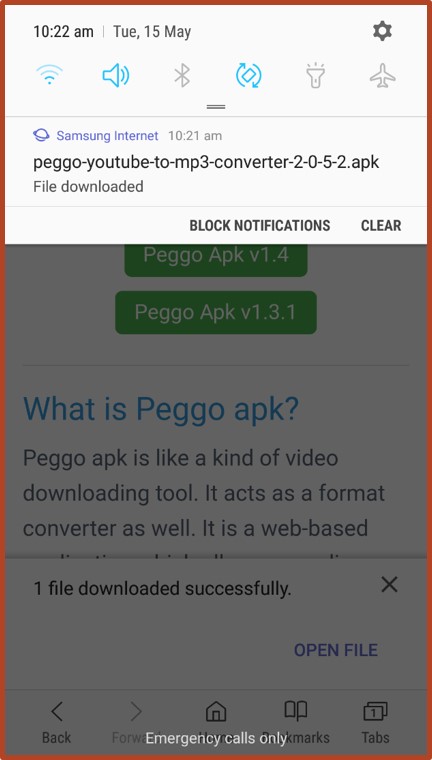
- Finally, click on the “Install” option. Agree to all conditions and allow the permissions to access required apps on the mobile.
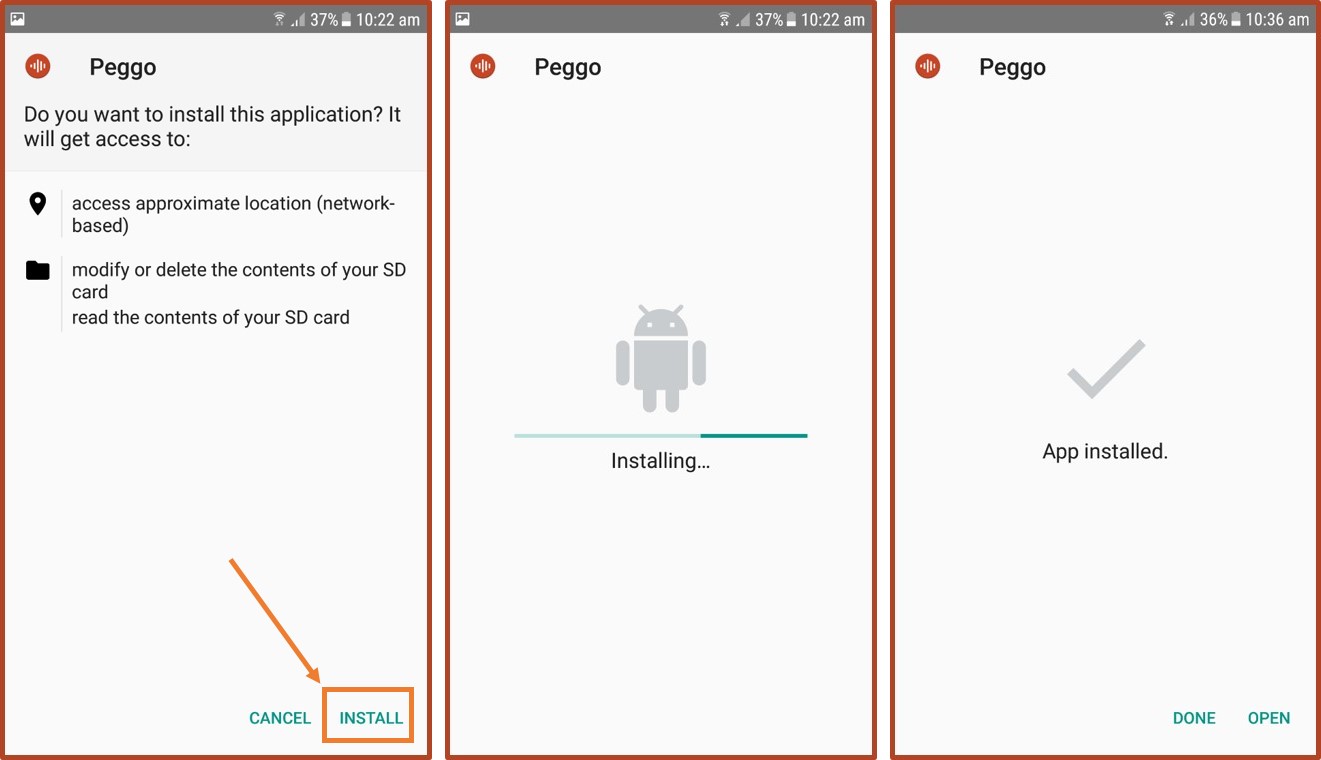
Why do you need Pego Apk?
Peggo apk is a small, simple, and well-designed app which is built by assembling many features. Due to the set of unique features of Peggo apk, there’s no any competitor to compete with Peggo. Utilizing Peggo apk is very easy due to its user-friendly graphical user interface. You just have to type what you want to record on the text box which is on the main menu. Then you will be taken to the recording screen where you have to decide the output of the audio and video recorder.
FAQs of Peggo Apk
Q: Is Peggo apk safe to use?
A: Absolutely Yes. Peggo apk is a 100% safe tool to use. That is the reason for the huge popularity of Peggo apk within a very short period of time. It is reported that millions of Peggo apk downloads are being done. It does not need your private data and so that you can use it without any fear. On the other hand, as it does not have any issues with the legality, you are safe to use the app.
Q: How do you say Peggo apk is a legal app?
A: The use of Peggo apk is protested by Supreme Court’s Betamax ruling. So countries with the similar laws of USA can use Peggo apk without any issue.
Q: Why do you say Peggo is a unique app?
A: Peggo is unique all because of its features like high-quality MP3 downloads, removal of silence, normalization of volume, subtract discovery, ID3 tags, integrated search, real-time recordings and much more.
Q: I am not allowed to install the downloaded Peggo apk. I get an error message as installation blocked. So how to proceed the downloading?
A: Navigate to the security section of settings and check whether you have ticked the “unknown sources”. If not, getting this error message as “installation blocked” is something normal. That is done by the Android operating system to ensure the safety of their devices. So in brief, what you have to do is to turn on or tick on the “Unknown Sources”.
Legal status of Peggo apk download
Peggo apk download is a legal task in the USA and in the countries with similar laws. However, the legal status may vary from where you live. But there’s nothing illicit act takes place in Peggo. It is just a Digital Video Recorder which makes recordings of the media files that you prefer which is not an illegal act at all.
Disclaimer
We do not holds any copyrights regarding the Logos and trademarks posted here. We only providing detailed tutorials on android apps. And also we do not hosts any Apk files. For any copyright concern please feel free to contact us.